Plain text in a notepad, with &tags
Among allllll the organization techniques I have tried (thus this website!), this is the one I still use on a daily basis. It is a perfect fit especially for programmers who are used to have a text editor around often.
How does it work? You just have one single big .txt document. Each time you want to write something about a new topic, you start a new paragraph with tags separated with &.
Example:
&gear &computer
lenovo T520: ok
change ssd
mac: sell it next year?
&articleideas
* Organization 101
* 10 useful productivity tools
...
&music &playlist &synthpop
metronomy https://www.youtube.com/watch?v=r_TO-eQeYuQ
Awesome feature: search by tags
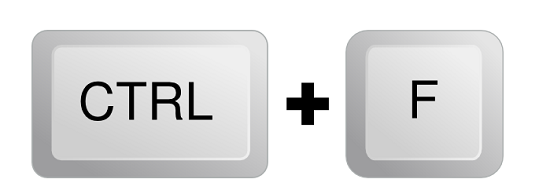
This document can easily become huggggge after months / years (I write about everything in this file). You can easily search any topic with a CTRL+F and then type &computer: you'll find all your paragraphs about computers.
Why use this & character? Because it separates paragraphs, and works like hashtags: when searching computer in your text file you would find all occurences of this word (you usually don't want this), whereas when searching &computer you find every block of text "tagged" with this keyword.
Have it handy with just one keyboard shortcut
I create a keyboard shortcut to open this document in your favorite text editor. On my Windows computer, I associated WINDOWS+P with opening my notes.txt document with the freeware AutoHotkey:
#p:: Run "C:\Program Files\Sublime Text\sublime_text.exe" "C:\Documents\notes.txt"Then you can open this document from anywhere in your computer in 1 second.
Pros:
- freedom to write anywhere in a text document and to organize it your way
- no need to fit into a predefined / closed frame of an app
- ability to use keyboard shortcuts
- you can keep your habits with your favorite text editor (mostly for programmers)
Cons:
- no sync with a mobile device out of the box (but wait, you can just use a small notepad when you're off the keyboard, or use a sync app anyway)
Linked related resources I found recently:
-
Comments on HN post "Managing my personal knowledge base"
- HN post "My productivity app for the past 12 years has been a single .txt file"
